 Multi Mortar
Multi Mortar
Fires long range splash damage multiple times to maximize chances of hitting its target!

Fires long range splash damage multiple times to maximize chances of hitting its target!

Level 1

Level 2

Level 3
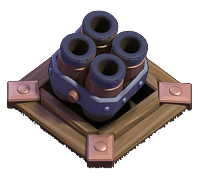
Level 4

Level 5

Level 6

Level 7

Level 8

Level 9
Stats
| size on board | damage type | attack speed | unit type targeted | range |
|---|
| 3x3 | Area Splash - 3 tiles | 4 shots every 5s | Ground | 4-13 tiles |
Levels
| Level | damage per second | damage per shot | hitpoints | build cost | build time | experience gained | builder hall level required |
|---|---|---|---|---|---|---|---|
| 1 | 14 | 25 | 500 | 600,000 | 8h | 169 | 5 |
| 2 | 15 | 28 | 575 | 700,000 | 12h | 207 | 5 |
| 3 | 17 | 31 | 661 | 800,000 | 1d | 293 | 5 |
| 4 | 19 | 34 | 760 | 1,000,000 | 2d | 415 | 5 |
| 5 | 20 | 37 | 874 | 1,200,000 | 3d | 509 | 5 |
| 6 | 23 | 41 | 1,005 | 1,600,000 | 3d | 509 | 6 |
| 7 | 25 | 45 | 1,156 | 2,500,000 | 4d | 587 | 7 |
| 8 | 28 | 50 | 1,329 | 3,500,000 | 5d | 657 | 8 |
| 9 | 31 | 55 | 1,395 | 4,500,000 | 5d | 657 | 9 |
SUMMARY
- The Multi Mortar is a defense on the Builder Base unlocked at Builder Hall Level 5.
- It shoots splash-damaging Mortar shells at ground units, shooting four per blast. It cannot target air units.
- The Multi Mortar shells do low damage by themselves but medium damage altogether. Additionally, the shells themselves have a fairly large splash radius.
- The Multi Mortar has a large range but cannot hit troops too close to it.
- The Master Builder can Gear Up a Mortar in your Home Village that is level 8 or higher to make it fire in bursts similar to the Multi Mortar. To do so, the Multi Mortar needs to be level 8 in the Builder Base.
OFFENSIVE STRATEGY
- Use Air units, as the Multi Mortar cannot hit them.
- Use tanks such as Boxer Giants or the Battle Machine to distract the Multi Mortar while you swarm the base. Take care that they do not all enter the Multi Mortar's blind spot, otherwise it will retarget.
- Try to get near it as it cannot hit troops close to it.
- Try to spread out your troops so the Mortar cannot hit all of them at once.
DEFENSIVE STRATEGY
- Place the Multi Mortar at the center of the base to cover as much area as possible and to slow troops from getting too close to it.
- You can use the Multi Mortar's inability to hit nearby units to your advantage, as the Multi Mortar will target support units, such as the Sneaky Archers, Cannon Carts, and Night Witches following behind the tanks and take care of them so they don't do too much damage.
- The Multi Mortar's splash damaging shells makes it good at taking down hordes of low-hitpoint troops but can be easily distracted by high-hitpoint troops.
- Because of its inability to hit nearby troops, it can be good to place the Crusher near it as it is another area damage defense that deals high damage. However, the Crusher cannot fully cover the blind spot of the Multi Mortar due to its extremely short range. In addition, neither can attack air troops, so that should also be kept in mind when building a layout.
- The Multi Mortar can stop Bombers from doing too much damage to your base. At relative level, where the Bomber is twice or less than the level of the Multi Mortar, a volley of 4 shots can destroy a bomber.
UPGRADE DIFFERENCES
- The Multi Mortar undergoes significant visual changes at levels 3, 5 and 7.
- At level 1, the Multi Mortar appears as three small mortar barrels tied together, sticking out of a wooden structure that is also reinforced with ropes.
- At level 2, a fourth barrel is added, the base elevates slightly and loses its ropes.
- At level 3, the base gains additional reinforcing planks. The rope holding together the barrels becomes a metal band and the barrels themselves become thinner and larger.
- At level 4, the corners of the base are now secured by copper metal. The barrels become properly aligned, larger and gain a copper band around the midsection.
- At level 5, the corners are now secured by a gray metal and a stone base is also added below the wooden structure. The copper band becomes a thin golden ring.
- At level 6, the rivets on the corners are replaced with metal handles. Large cogs appear on the sides of the Mortar and the barrels become slightly larger. The shell also changes to a dark stone.
- At level 7, the handles on the corners turn into riveted golden plates, and the gears on both sides turn to a gold color also.
- At level 8, the band securing the barrels is now a gold color also, and the handles on the corner become thicker.
TRIVIA
- Though appearing to have only three barrels at level one, it still fires four shots per burst.
- The Mortar shells only shoot out of one barrel as opposed to all four barrels.
Icon Des
| | Tapping this icon displays information about the Multi Mortar, such as Level, Damage Per Second, Hitpoints, Range, Damage Type, Targets and Favorite Target. |
| | Tapping this icon begins upgrading the Multi Mortar to the next level, if you have enough resources and a free Master Builder. When the Multi Mortar is at maximum level, this icon is not shown. |
| | Tapping this icon instantly upgrades the Multi Mortar to the next level, at the cost of one Hammer of Building if you have one. When the Multi Mortar is at maximum level, this icon is not shown. |
| | Tapping this icon, which is displayed only while an upgrade is in progress, instantly finishes that upgrade at the cost of the displayed number of Gems. |
| | Tapping this icon, which is displayed only while an upgrade is in progress, instantly finishes that upgrade at the cost of one Book of Building. This icon is only shown if you have at least one Book of Building. |
| | Tapping this icon, which is displayed only while an upgrade is in progress, instantly finishes that upgrade at the cost of one Book of Everything. This icon is only shown if you have at least one Book of Everything but do not have a Book of Building. |
| | Tapping this icon, which is displayed only while an upgrade is in progress, cancels the current upgrade and refunds half of the upgrade cost. |
All Units
| ARMY | • Builder Barracks • Star Laboratory • Battle Machine Altar • Army Camp |
| DEFENSE | • Double Cannon • Crusher • Archer Tower • Roaster • Guard Post • Cannon • Giant Cannon • Firecrackers • Multi Mortar • Hidden Tesla • Wall • Air Bombs • Mega Tesla • Lava Launcher |
| HEROES | • Battle Machine |
| RESOURCES | • Gold Mine • Gold Storage • Builder Hall • Elixir Storage • Elixir Collector • Clock Tower • Gem Mine |
| TRAPS | • Push Trap • Mega Mine • Mine • Spring Trap |
| TROOPS | • Baby Dragon • Raged Barbarian • Bomber • Night Witch/Bat • Sneaky Archer • Drop Ship • Beta Minion • Night Witch • Boxer Giant • Super P.E.K.K.A • Cannon Cart • Drop Ship/Skeleton • Hog Glider |
| BOOKS | • Book of Fighting • Book of Everything • Book of Building • Book of Heroes • Book of Spells |
| POTIONS | • Builder Potion • Power Potion • Clock Tower Potion • Training Potion • Resource Potion |
| RUNES | • Rune of Dark Elixir • Rune of Builder Gold • Rune of Elixir • Rune of Gold • Rune of Builder Elixir |
| RINGS | • Wall Ring |
| HAMMERS | • Hammer of Fighting • Hammer of Building • Hammer of Heroes • Hammer of Spells |
| SPELLS | • Santa's Surprise • Birthday Boom |
| TRAPS | • Freeze Trap • Shrink Trap • Santa Strike • Pumpkin Bomb |
| TROOPS | • Pumpkin Barbarian • Giant Skeleton • Battle Ram • El Primo • Ice Wizard • Skeleton Barrel |







